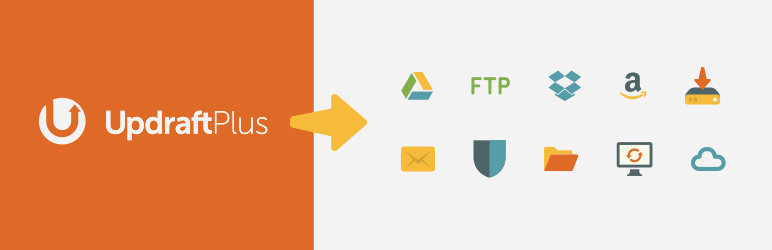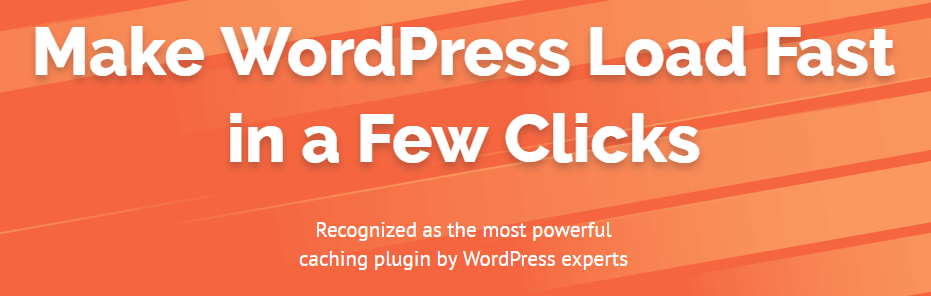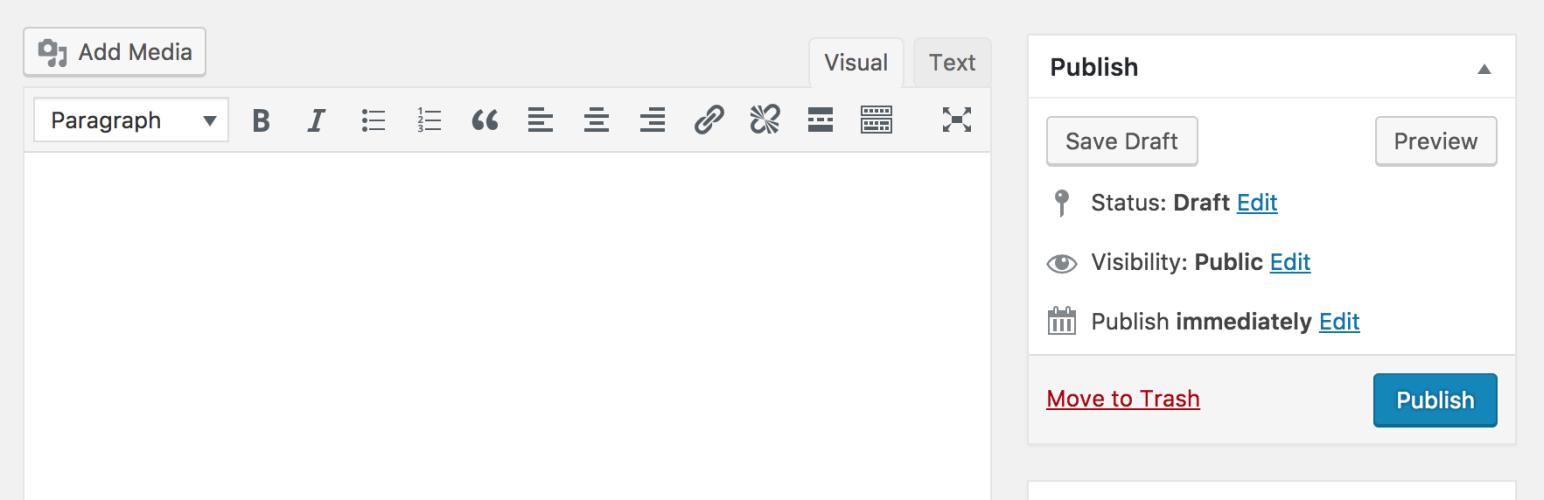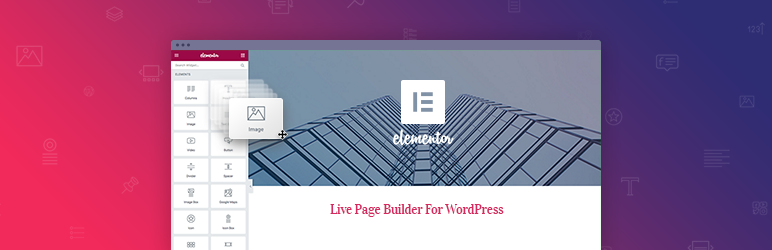If you are desiring to build a successful WordPress website, don’t ignore our blog. In this article, we will reveal a list of the best WordPress Plugins that will help you handle multiple tasks to grow your website perfectly. Now, let’s check them out.
The benefit of using Best WordPress Plugins
If you are a fan of WordPress, have been using WordPress for a certain amount of time, or just running a WordPress website, you are probably aware of the existence and the abundance of WordPress plugins available out there. There are thousands of different plugins for you to choose from the WordPress plugin repository, which makes it difficult to determine which ones are worth your time. You can’t simply install them all to pick each one at a single time. Luckily, we’ve already helped you with this. Today, in this article, we’re going to introduce a list of the 15 best WordPress plugins that you should actually need in 2022. Although the very best plugins for your website depending on your overall goals, there are certain ones that you’ll want to install. So now, let’s get right to it!
Top Best WordPress Plugins
Revive Old Post – Social Media Auto Post and Scheduling Plugin
Revive Old Post is one of the must-have WordPress plugins ever created. It’s designed to help drive more traffic to your website via social media. It’s a simple set-and-forget engine that lets you quickly configure the settings and start sharing your old posts on your desired social network accounts. In other words, it helps keep your content alive.
“Over 40,000+ WP site owners trust Revive Old Posts as the go-to social media automation and scheduling plugin for WordPress.” – as described on the plugin’s page!
There are both free and pro versions available for this plugin.
Provided features:
- Automatically share old and new posts to Facebook / Twitter on autopilot
- Set a schedule for your social media publications
- Choose the time between posts, the number of posts to share, and the maximum and minimum age of posts eligible for sharing
- Include links back to your site
- Use hashtags to focus on topics
- Exclude categories from sharing to social media
- Exclude specific posts
- Integrated with Google Analytics
- Compatible with URL Shorteners
- PRO version unlocks a host of additional features to help improve social media engagement
Highlights:
- Must-have plugin
- Works as described
- Time saver
- Almost perfect
Yoast SEO
Yoast SEO has long been regarded as one of the most popular WordPress plugins in the community. This is by far the most widely recommended SEO tool for WordPress, and it’s easy to see why it is on our today’s list of must-have plugins. Not only does it optimize your website for search engines, but also it comes with built-in content analysis functionality that helps optimize your content.
The base version of Yoast SEO is completely free, while the premium version brings a lot more additional features.
Provided features:
- Optimize your sites and pages using right keywords and meta descriptions
- Avoid dead links in your site
- Increase your readers’ engagement
- Improve your content’s readability with simple tips
- Get more visitors from Google and other search engines
- Get previews for sharing on Twitter and Facebook
- Content quality and link suggestions as you write
- Attract more visitors from social media
- Create previews of your page in Google
- Create previews of your page in Twitter / Facebook
- Detect if you have duplicate content in your page or post
- The plugin gets updated every two weeks
- The premium plugin provides a redirect manager, free support, content insights, and an ad-free interface on the backend
Highlights:
- Beautiful interface
- Most user-friendly option
- Easy to use
- Rapid loading speed
UpdraftPlus WordPress Backup Plugin
UpdraftPlus is one of the best WordPress Plugins that are extremely necessary for your website. With over two million currently-active installs, it is the world’s highest-ranking and most popular scheduled backup plugin in the WordPress community. It helps back up your files and database backups into the cloud as well as restore with a single click.
As statistics from newspaper sites have shown, there’s an average of 30,000 websites that get hacked every day. While WordPress powers about 30% of websites on the Internet, it’s easy to understand why this platform is usually the target. Therefore, WordPress users need to have a tool that can help protect their sites and safeguard their backups. This is where UpdraftPlus comes into play and shows it’s a must-have in today’s list.
Provided features:
- Create automatic or manual backups of your website
- Easily duplicates or migrates sites
- More storage destinations
- Restore your website to a previous state
- Multisite/multi-network compatible
- Supports WP-CLI
- Free dedicated expert support
- Backs up non-WP files and databases
- Database encryption
- Advanced reporting
- Has been tested on over 1 million sites
- Premium version unlocks additional useful features
Highlights:
- Easy to use
- Must-have plug-in
- User-friendly interface and sleek
- All-in-one WordPress Backup Plugin
- The Only One-size-fits-all Backup Solution for WordPress
- Works perfectly
- Always up-to-date
Compress JPEG & PNG images
Compress JPEG & PNG images is one of the oldest and most well-known free image optimization tools created by the team behind Tiny PNG. With lots of possibilities to compress images, it enables you to upload up to 20 images in one go and up to 100 images each month with a free account. It can also automatically compress images upon upload, and you can also bulk optimize your older images.
So why is this important? Well, there is a truth that image data accounts for up to 65% of the average website’s size, and optimizing your images can bring a lot of benefits to your site’s page load time. In fact, if your site takes more than five seconds to load, half of your visitors will choose to leave. While images aren’t the only thing that impacts website performance, optimizing your WordPress images is a key component of improving the loading time of your sites.
Compress JPEG & PNG Images takes every graphic you upload to WordPress and optimizes it so that it takes up less space. It does this by using ‘lossy’ compression, which means you will get drastic reductions in size with minimal loss of image quality.
In case you are interested in this plugin now, let’s have a look at some of its key features below.
Provided features:
- Automatically compress images using lossy optimization
- Optimize JPEG and PNG images
- Automatically resize huge image uploads
- Easy bulk optimization of existing media library
- Bulk optimize old images
- Multisite support with a single API key
- WPML compatible
- WooCommerce compatible
- WP Retina 2x compatible
- WP Offload S3 compatible
- Color profiles automatically translated to standard RGB color
- Convert CMYK to RGB to save more space and add compatibility
- Dashboard widget with total savings
- Optimize and resize uploads with the WordPress mobile app
- No file size limits
Highlights:
- Works as described
- Very good plugin
- Easy-to-use user interface
- Simple, almost perfect
WP Rocket
WP Rocket is a WordPress caching and database optimization plugin created to speed up WordPress websites with minimal effort first released way back in 2013. Since then it’s grown in popularity to become one of the most popular caching tools for WordPress users. It is currently used on over 500,000 websites and is both easy to use and full-featured. Moreover, it is viewed by many experts as the best-in-class and most powerful caching solution for WordPress sites.
Well, we’ve just already talked about the quick page load times and why it is important. However, caching solutions can be even more than image optimization. Trimming even a few milliseconds off your loading times could have a positive impact on conversion rates and search engine rankings. If you’ve been thinking about speeding up your WordPress website with a caching plugin, then this is the one you’ll probably have come across. It creates cached copies of each dynamically-generated page on your site, so your servers just have to do less work.
There’ve been some tests to see how caching plugins optimize page load times, and the results are significant. For example, the W3 Total Cache – one of the most popular free WordPress caching plugins – can decrease the loading time by 43% on average, WP Rocket does even better, by over 47% or even much more – up to 63% through a test by Themeisle. The plugin may not be free, but the results are more than worth it, especially if there are conversions on the line.
WP Rocket is a premium tool that starts at $49 for a single site’s year-long license.
Provided features:
- Cache your website’s dynamically generated pages
- Content Delivery Network (CDN) compatibility
- Enable lazy loading to load pages faster
- Improve user-end browser caching
- Media optimization
- Database optimization
- Minification
- Mobile detection and caching
- Ecommerce friendly
- Custom cache lifespan
- Exclude content from cache
- Web hosting compatibility
Highlights:
- Auto optimize
- Easy of use
- Great tool
- Brilliant
Contact Form 7
Contact Form 7 is one of the most popular contact form plugins created to manage and control multiple contact forms. With a very simple markup, this plugin enables you to create simple contact forms very quickly and customize the mail contents flexibly even with little technical know-how or experience. It supports Captcha, AJAX-powered submitting, Askimet spam filtering and more.
Provided features:
- AJAX-powered form submissions to avoid page reloads
- Akismet and CAPTCHA anti-spam support to reduce contact form spam
- The ability to display custom submission confirmation and error messages
- Display form field placeholder text
- Track form submissions with Google Analytics
- Allow users to select a form recipient
- Redirect users to another URL after form submissions
Highlights:
- Brilliant
- Easy to use
- Awesome plugin
- Awesome features
- Simple and powerful
- Fully customizable
Jetpack by WordPress.com
Jetpack is developed by Automattic – the team behind WordPress. Instead of being a single plugin, it offers a wide range of different extensions, including site security, social sharing, improving site performance, protection, optimizing your images, and so on.
Basic protection is always free, while premium plans add expanded backup and automated fixes.
Provided features:
- Free Content Delivery Network (CDN) using Photon
- Lazy Loading of Images
- Subscribe to New Posts via Email
- WordPress Site Uptime & Downtime Monitoring
- Related Posts for WordPress
- Infinite Scroll in WordPress
- Build a Contact Form
- Publish Posts via Email
- Automated Social Sharing using Publicize Module
- Secure Authentication and WordPress.com Login
- Media Embeds in WordPress
- Site Verification and Sitemaps in WordPress
- Widgets, Widgets and More WordPress Widgets
- Multiple Sites from a Single Dashboard at WordPress.com
- Premium version unlocks WordPress Backup and Restore by Jetpack
Highlights:
- Anti-Spam
- Enhanced Search
- Auto-Plugin Updates
- Performance Enhancement
- Site Stats
- Subscriptions
- Blogging Enhancements
WooCommerce
WooCommerce is one of the most famous plugins for adding eCommerce functionality to your WordPress site. It is a flexible, open-source eCommerce solution. Whether you’re launching a business, taking an existing brick and mortar store online, or designing sites for your clients, you can get started quickly and build exactly the store you want. No web developer needed!
This plugin works with most themes or templates, though some themes are better suited for WooCommerce functionality than others. As of now, it powers 30% of online stores.
WooCommerce is developed and supported by Automattic, the creators of Jetpack and WordPress.com, along with independent contributors. The official extension marketplace is on WooCommerce.com.
Provided features:
- Choose a design to suit your brand and industry
- Enhance your store with free and paid extensions: add features and integrate with local and global eCommerce web services.
- Inspect and modify any aspect of the core plugin code
- Leverage hooks and filters to modify functions
- Build on top of the REST API and webhooks
- Comprehensive payment options
- Ship locally and globally
- Design your store with themes and blocks
- Customize your store with extensions
- Control your data forever
Highlights:
- All-time great e-commerce solution
- Very helpful
- Perfect plugin
Akismet Anti-Spam
Akismet Anti-Spam is a WordPress anti-spam plugin which helps you check your submissions of contact forms and your comments against the global spam database in order to keep your site away from showing harmful content. It is possible to review spam comments it catches on your blog’s “Comments” admin screen.
Provided features:
- Automatically checks all comments and filters out spam ones
- Easily see which comment was caught or cleared in the status history inside each comment
- URLs shown in the comment body reveal hidden or misleading links
- Moderators can see the number of approved comments for each user
- The discard feature that blocks the worst spam help save disk space and speed up site load times
Highlights:
- Easy to use
- Time-saving
- Automatically handle spam
Classic Editor
Class Editor is an official plugin maintained by the WordPress team that enables you to restore the previous (“classic”) WordPress editor and the “Edit Post” screen. It makes it possible to use plugins that extend that screen, insert old-style meta boxes, or otherwise depend on the previous editor.
Provided features:
- Choose the default editor for all clients
- Enable clients to change their default editor
- Allow users to choose which editor to use for each post
- Every post opens in the previous editor used regardless of who last edited it
- Consist of some filters that let other plugins control the settings
Highlights:
- Truly classic
- Best for writers
- Very useful
- Most important plugin to have
- Life-saver
- Stable
- Work with any plugin and short-code
W3 Total Cache
W3 Total Cache is the best WordPress plugin for SEO, it helps increase your website performance and reduce page load times via features like CDN integration and the latest best practices. Additionally, it improves web server performance, sustains high traffic periods and provides many more functions.
Provided features:
- Improve your site’s rank in search engines, especially for mobile-friendly websites and sites that use SSL
- Compatible with shared hosting, virtual private/dedicated servers, and dedicated servers/clusters
- Mobile support
- Secure Socket Layer (SSL) support
- Accelerated Mobile Pages (AMP) support
- Optimize progressive render
- Improve conversion rates
- Reduce page load time
Highlights:
- Very useful for ESO
- Works excellently
- Easy to use
Broken Link Checker – Find and Fix Dead Links
Broken Link Checker is one of the most popular plugins these days with more than 700,000 active installs. This plugin allows you to set automated scans for your pages, posts, blogroll or comments. Moreover, this plugin also helps you save a huge amount of time as it edits links directly from the settings page for you.
Provided features:
- Set automated scans for your posts
- Find links that don’t work
- Search and filter links
- Save time by editing links directly
- Set how often links are scanned
- Get notified for broken links
- Configure posts to display broken links
Highlights:
- Perfect solution
- Working Fine
- Very Useful
Elementor Page Builder
Elementor Page Builder is a very unique WordPress Page Builder plugin. It provides users with unlimited power to design and delivers high-end page designs and advanced capabilities. Also, it’s already integrated with instant drag & drop, instant live edit, instant page load, thereby making it easier and faster to work with the interface and reduce the time to design as well.
Provided features:
- Visual and intuitive form builder
- Marketing automation and CRM integrations
- Custom fonts
- Role manager
- Blog post layout widget
- Image & video sliders
- WooCommerce
Highlights:
- Undo/ redo & revision history
- Much faster
- Live design
Contact Form by WPForms
Contact Form by WPForms is a powerful and easy-to-use drag & drop WordPress contact form builder plugin which helps you create beautiful contact forms, subscription forms, payment forms, and any other types of forms very quickly for your website.
Provided features:
- Drag & drop contact form builder
- Pre-built form templates
- Mobile-ready, SEO-friendly and optimized for speed
- Easy to customize and extend
- Pro version unlocks additional useful features, including email subscription forms, multi-page contact forms, file uploads, conditional logic, payment integrations, form templates, and tons more…
Highlights:
- Easy to use
- Good-looking
- Bug-free
Redirection
Redirection is one of the most popular link redirection plugins for WordPress SEO websites that helps reduce errors and improve your site ranking for SEO. It allows you to manage 301 redirections or keep track of 404 errors. With this plugin, you will be able to change the permalinks of certain pages or posts, and easily redirect your users to the current version of the page without needing Apache or Nginx knowledge. This plugin is greatly useful to fix all the small technical breakthrough or broken links of your website.
Provided features:
- Login Status Analysis
- Browser, Referrer, and Cookies Redirects
- Track 404 Errors
- Apache and Nginx Support
- Import and Export Systems
Highlights:
- Wonderful plugin
- Very reliable
- Great support
GDPR Cookie Consent
GDPR Cookie Consent Plugin by WebToffee helps in attaining GDPR compliance for your WordPress website. It makes it easy for a website owner/developer to display a cookie banner on the website and manage consent from its users.
Features:
-
Multiple layouts for the cookie banner and predesigned templates
-
Highly customizable
-
Automatic cookie scanning and detection
-
Automatic third party script blocking
-
GeoIP based Cookie Notification
-
Granular control over the cookies for the users
-
Multilingual support
-
Import and export cookie details
-
Detailed consent log
Highlights:
-
Excellent support
-
Well documented set up guides
Conclusion
WordPress is the simplest and most popular way to create your own website or blog, and WordPress plugins are pieces of software containing a group of functions that can be added to WordPress websites. They help extend functionality or add new features to WordPress websites to make this awesome platform become even awesome – “awesome” is a word, isn’t it? Anyway, hope that you can find the best WordPress plugins for your website.
Besides, don’t forget to visit our free WordPress themes to get some beautiful and outstanding designs for your own site.
Thank you very much for reading. If you have any questions or would like to share your experience with any of these must-have plug-ins, feel free to leave a comment in the comments section below!