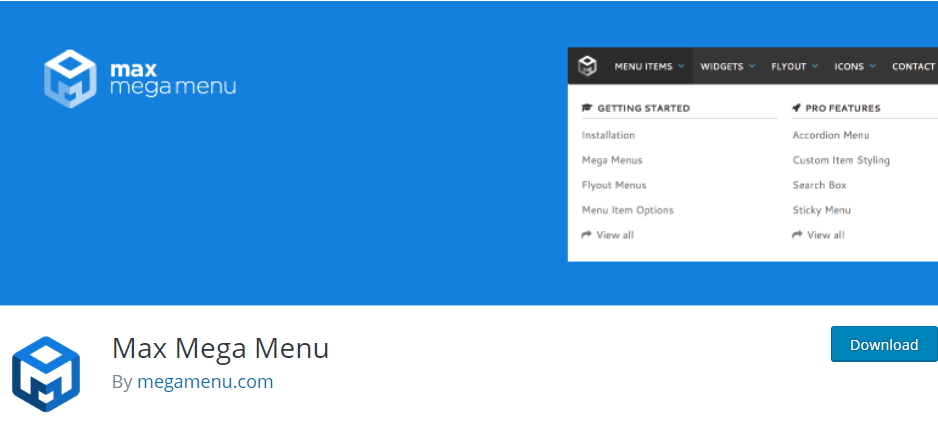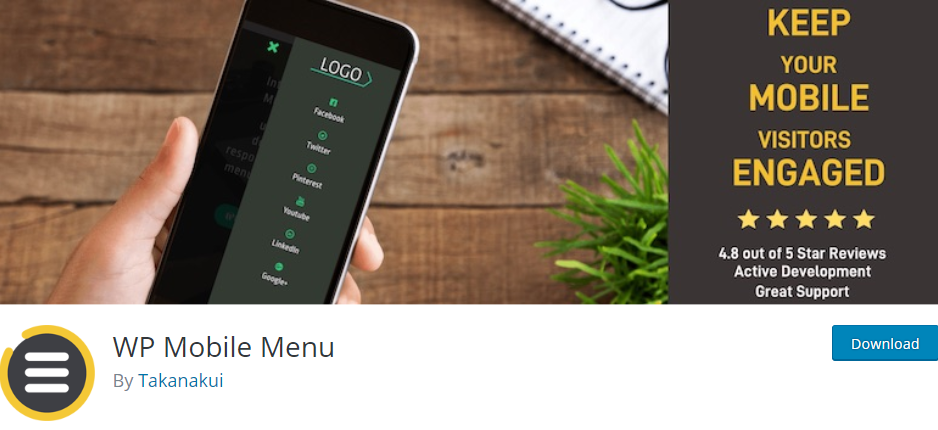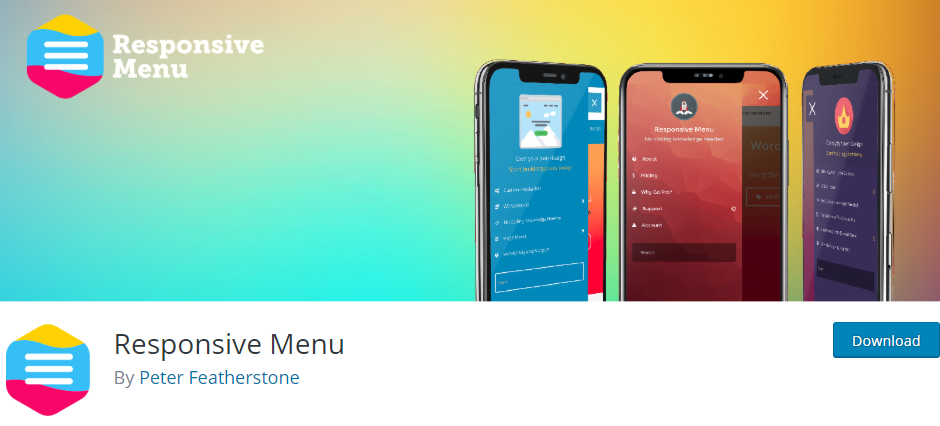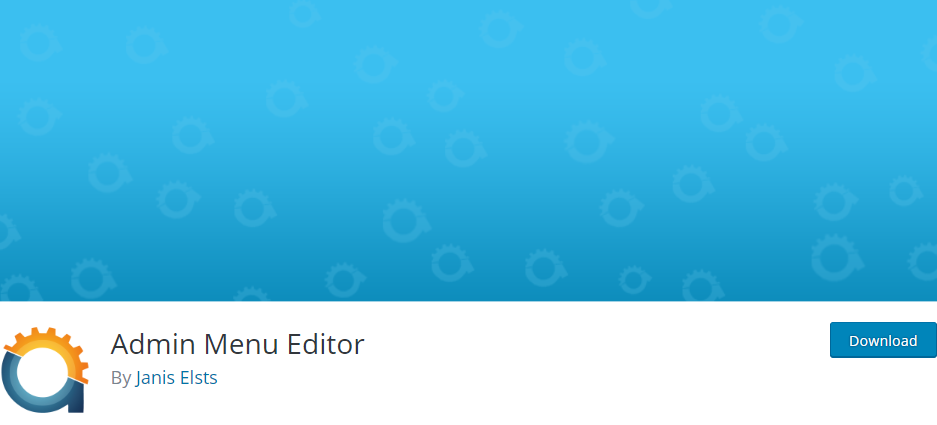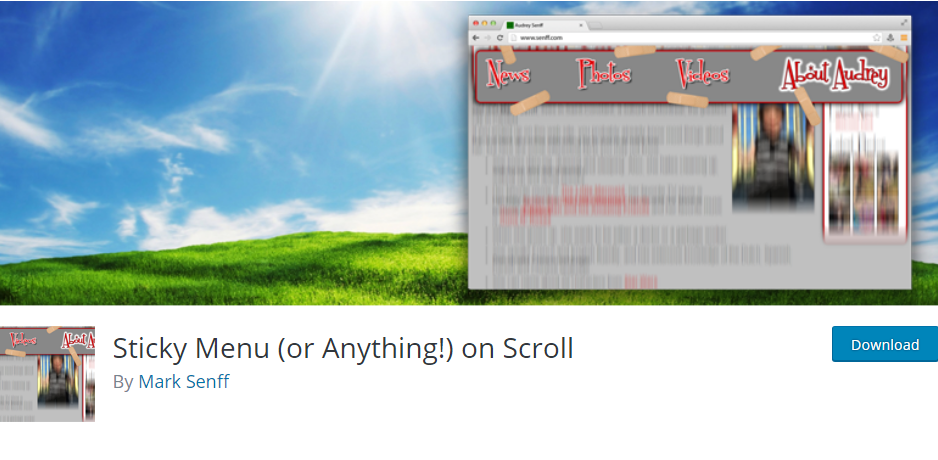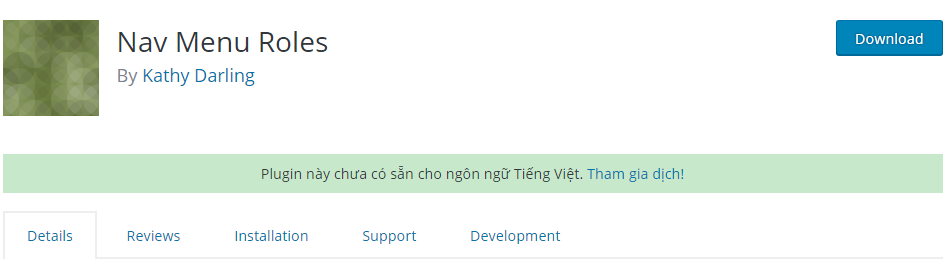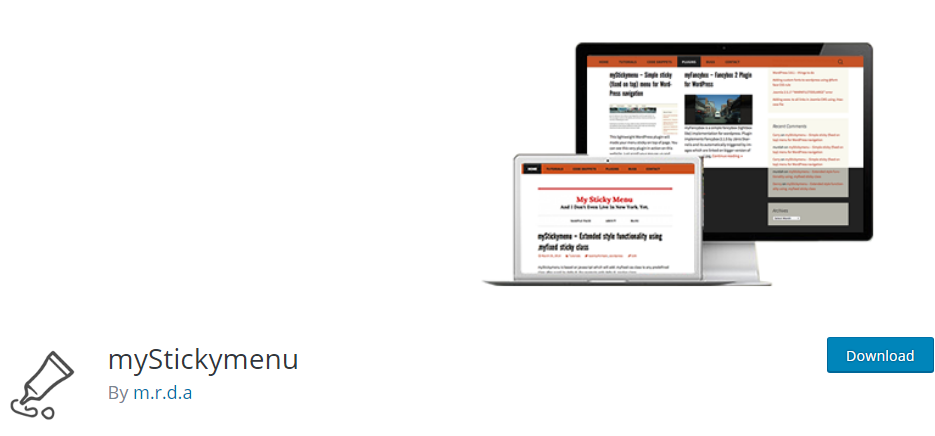Create effective navigation on your website with the best WordPress Menu plugin in 2021.
Why should you use Menu WordPress plugin?
It is always necessary to make clearly important contents of your business that encourage users to spend more time on your sites. The menus show the information about your products on the homepage, so you need to improve your site to provide the best things to the visitors. In this list, we will share with you the most impressive WordPress Mega Menu plugin that you can use.
Top Menu WordPress plugin
Max Mega Menu
Max Mega Menu will change your menu into the mega menu that allows you to manage the theme and menu behavior in the setting. So it makes easy for visitors to access and find out your products or services.
Provided features:
- Have many menu positions with their own configuration
- Display item options including Hide Text, Disable Link, Hide on Mobile, etc
- Allow use Flyout (traditional) or Mega Menu submenu styles
- Change WordPress Widgets in your menu
- and more.
Highlights:
- Great and fantastic support
- Excellent Menu Alternative
- Clean and efficient UI.
WP Mobile Menu
WP Mobile Menu allows you access to any site on most of the electric device including smartphone, tablet, and computer. It also helps you design the best Menu Moblie plugin that can make the visitors spend more time on your site.
Provided features:
- Follow the 3D Menu Level
- Show the Logo and Brand name
- Flexible in change the style of your mobile menu
- and more.
Highlights:
- Easy to set up and use
- Great solution for mobile control
- Work well with the helpful documents.
Responsive Menu
WP Responsive Menu is a simple Menu WordPress plugin with 150 customizable options that make it easy for you to connect the responsive menu. You can also change the setting page without coding.
Provided features:
- Support to change the background, theme color, fonts, etc
- Allow customizing the menu animations, menu display size, CSS Hide elements
- Ability add logos, sub-arrow images, import and export options
- Set Integrated search
- and more.
Highlights:
- Free but useful and easy to implement
- Excellent and effective improvement
- Numerous possibilities and exceptional support.
Admin Menu Editor
Admin Menu Editor is known as the best WordPress Mega Menu plugin, so with it, you can change the Dashboard menu by simple steps. There are also many options that you do to improve your site such as altering the menus, showing/hiding specific items, rearranging permissions, etc.
Provided features:
- Reset menu theme, URLs, symbols, CSS classes and so on.
- Set the required role to make menu permissions
- Create custom menus to link to other parts
- and more.
Highlights:
- Convenience with alpha order
- High functionality
- Wonderful plugin.
Sticky Menu on Scroll
Considered as one of the best Menu WordPress plugins, Sticky Menu on Scroll let users design any features with “sticky” like Call To Action box, a logo, etc… for their pages. So you need to understand the way to take the right selector for the element you want to make sticky.
Provided features:
- Allow all element with a name, class or ID to stick at the top of the page when you scroll past it
- Change the suitable screen sizes depending on your site
- Positioning from the top so that the element is not always stuck at the “ceiling” of the page.
- Analysis the Admin Bar aware in order not to hide the sticky element
- and more.
Highlights:
- A very handy little plugin
- Clear and effective work
- So easy and simple to use.
Nav Menu Roles
Nav Menu Roles is the most flexible plugin Menu WordPress. It supports to show or hide custom menu items if you choose the type of users. And when you decide that the content is only for the logged in users or even the logged out users, you can use this plugin to do that.
Provided features:
- Adding checkboxes with custom labels
- Check the elements with Roles Item Visibility Filter
- Unrestricted content, just display the show or hide menu items
- and more.
Highlights:
- Very helpful plugin
- Work perfectly and quickly
- Nice support.
myStickymenu
myStickymenu is used to modify in plugin settings for different themes. This WordPress Menu Plugin increases the number of access to your site because it is always ready for users.
Provided features:
- Have Sticky Menu to control the element class
- Support multi-language and multi-themes
- Ability to insert the custom code
- and more.
Highlights:
- Fantastic and lightweight plugin
- Simple to implement
- Extra customizable.
Conclusion
In conclusion, all the WordPress Mega Menu plugin mentioned above will bring effectiveness to your site. Let share with your friends this plugin if you find it useful. Also, you can have more free WordPress theme to create a perfect website.
Thank you for your reading. Don’t hesitate to contact or leave a comment below if there are any questions.